
So if you find yourself the need to download at your maximum ISP line capacity, you should use one of the following FTP clients, depending on your operating system.

However, there is a caveat a great number of FTP clients (like the popular Filezilla) don't support that process. This process is called multi-part or segmented downloading. There is a way to maximize that speed, by "breaking" that file into several smaller pieces, thus creating a new FTP connection for each smaller piece. However, sometimes you might be getting low downloading speeds due to a not-so-great peering between your ISP and your seedbox, or due to high latency because of the distance between yourself and the location of your seedbox.
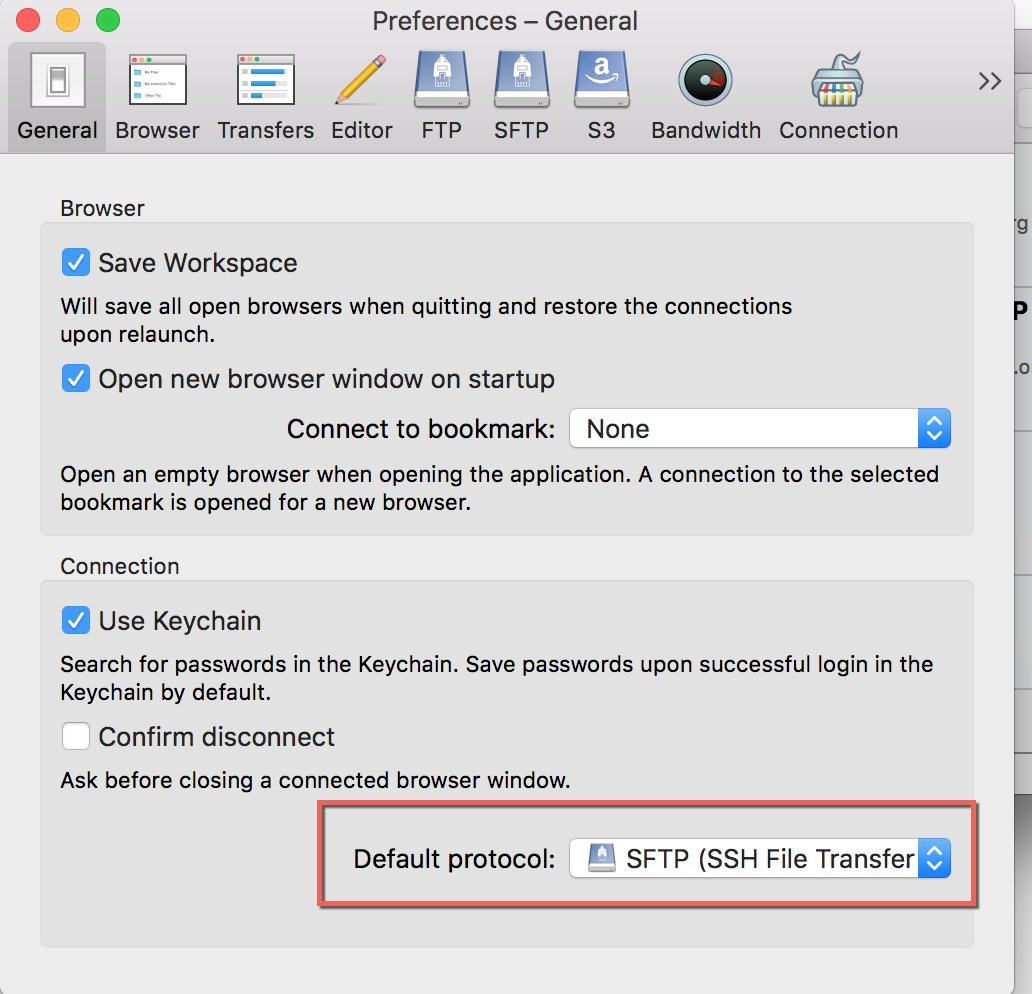

When you download a single yet large file via FTP, that file is being downloaded as a "whole" (one-part file).


 0 kommentar(er)
0 kommentar(er)
